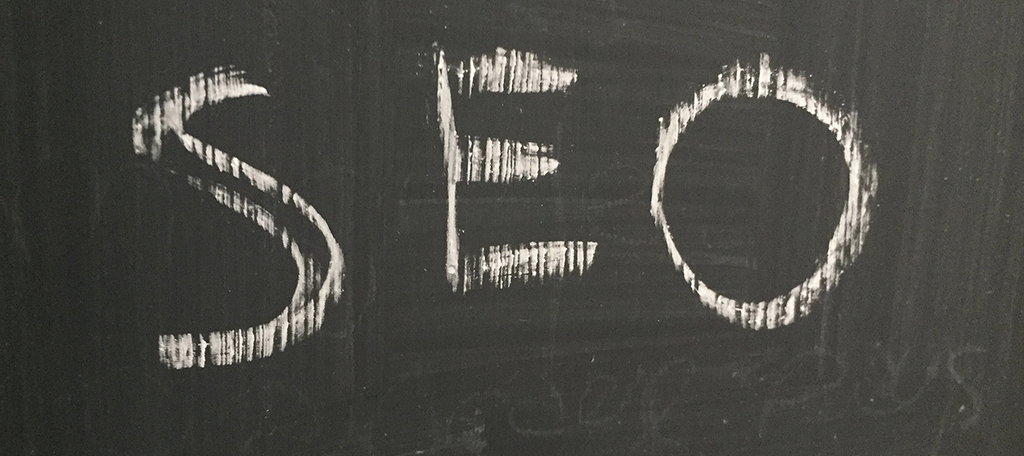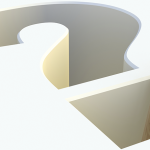Handy Bits To Help You With Your Technical SEO
Can’t remember if a canonical link is self closing, or how to add a 301 redirect? Here’s a quick cheat sheet to help you out.
HTML
noindex:
<meta name=”robots” content=”noindex” />
nofollow:
<meta name=”robots” content=”nofollow” />
Note: They work together too: <meta name=”robots” content=”noindex, nofollow” />
Canonical:
<link rel=”canonical” href=”http://domain.com.au/prefered-page” />
Using .HTACCESS
How to add a .htaccess file
1. Check you are using an Apache server.
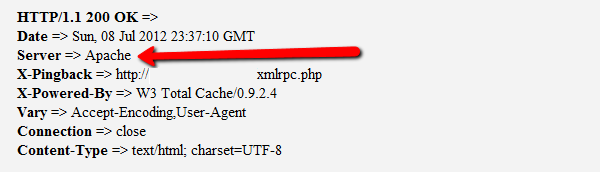
2. Use FTP or your file manager in cpanel to add a file named .htacess to your root directory.
Options +FollowSymlinks
RewriteEngine on
Redirect Old Domain To New
Add the following with the new domain as the URL:
rewriterule ^(.*)$ http://www.newdomain.com/$1 [r=301,nc]
Redirect WWW to Non-WWW
Consolidating versions of the site with a 301 redirect can help preserve link value and increase the effectiveness of link building:
- Improve the flow of link value
- Increase effectiveness of link building
rewritecond %{http_host} ^YourDomain.com.au [nc]
rewriterule ^(.*)$ http://www.YourDomain.com.au/$1 [r=301,nc]
301 Redriect
A 301 redirect:
- Sends users to a different URL, defined in the .htaccess
- Tells Search Engines content has moved permanently
- Is the recommend method of redirecting content
To perform a 301 redirect add the following to your .htaccess file:
Redirect 301 /old-url.html /new-url.html
404 Error Page
Create a custom 404 page called 404.html and place it in the root directory. Next add the following to the .htaccess file:
ErrorDocument 404 /404.html
Rich Snippets
Rich snippets appear in the search engine results and can have a big impact on click through rates.
Authorship
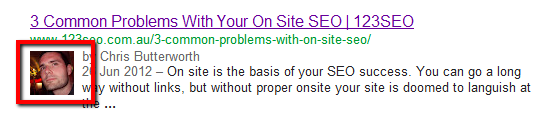
Authorship is the image that appears beside search results. This is limited to individual authors of content and cannot be used as a company. To add authorship to your posts:
- Open a Google Plus Account
- Click edit profile > Go to About Me > Add The domain to which you are a contributor to
- add the following link in your content:
<a href=”[Google Plus Profile URL]?rel=author”>Add Any Text Here</a>
You can test using rich snippets testing tool.
What Do You Need?
Let us know in the comments below or on our Google Plus page and we’ll add them to the list.